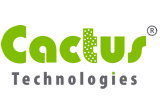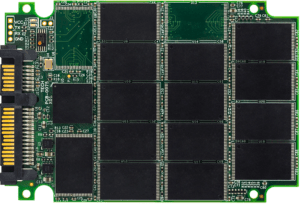Solid State Drives 101: Everything You Ever Wanted to Know
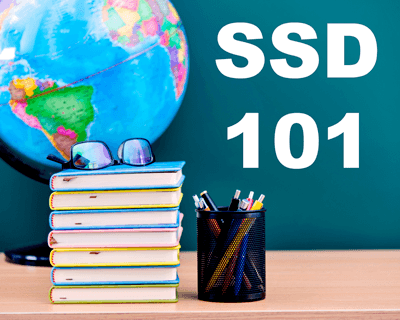 In 2015, we put together a series of articles covering Solid State Drive technology, building from a single NAND cell to packaging, controller functions and SSD characteristics.
In 2015, we put together a series of articles covering Solid State Drive technology, building from a single NAND cell to packaging, controller functions and SSD characteristics.
This material is pertinent to all types of Solid State Drive from popular 2.5” SATA SSD to card level products such as CompactFlash, SD Card, PC Card and modular products such as mSATA, CFast and M.2.
Cactus Technologies’ focus is Industrial Grade Flash Storage Devices based on the highest reliability SLC NAND and Industrial MLC products with Locked-BOM and long life cycles based on MLC NAND. The general concept of Solid State Drives is basically the same all the way down to Consumer SSD or Enterprise SSD in large disk arrays.
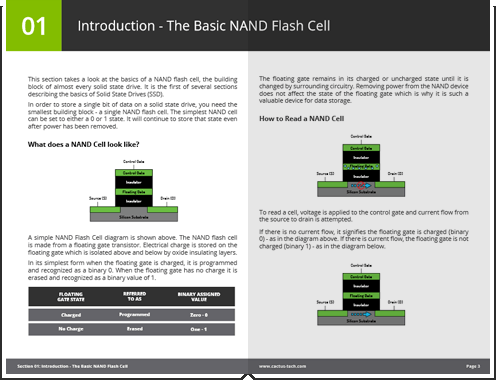
Table of Contents linking to all the Solid State Drive material:
SSD Introduction:
- Solid State Drive Primer # 1 - Introduction - The Basic NAND Flash Cell
- Solid State Drive Primer # 2 - Introduction - SLC, MLC and TLC NAND Flash
SSD NAND Architecture:
- Solid State Drive Primer # 3 - NAND Architecture - Strings and Arrays
- Solid State Drive Primer # 4 - NAND Architecture - Pages & Blocks
- Solid State Drive Primer # 5 - NAND Architecture - Planes and Die
- Solid State Drive Primer # 6 - NAND Architecture - Component Packaging
SSD Controller Architecture:
- Solid State Drive Primer # 7 - Controller Architecture - Basic Overview
- Solid State Drive Primer # 8 - Controller Architecture - Channels and Banks
- Solid State Drive Primer # 9 - Controller Architecture - Controller Block Diagram
SSD Controller Functions:
- Solid State Drive Primer # 10 - Controller Functions - Wear Leveling
- Solid State Drive Primer # 11 - Controller Functions - Garbage Collection
- Solid State Drive Primer # 12 - Controller Functions - TRIM Command
- Solid State Drive Primer # 13 - Controller Functions - Over-Provisioning
What is a Solid State Drive?
What does a Solid State Drive do?
A Solid State Drive replaces a hard disk drive in applications which require one of the following attributes:
- Smaller Physical Size – which could also be removable in the case of CompactFlash, SD Card, etc.
- Lower Power Usage
- Higher Performance – especially small block transfers used for transactional processing
- Lower Absolute Cost – if only a small amount of memory is needed
The most popular SSD form factor is 2.5” and has a SATA interface. A 2.5” SSD is installed similar to a regular hard disk drive. The host computer system doesn’t know the difference between the SSD and hard disk drive. It is formatted and used as normal. In the case of the 2.5” SSD, the faster performance and better battery life are the main differences which will be experienced by the user.
What is a Solid State Drive Used for?
A Solid State Drive is used to provide better performance and/or lower power usage than a hard disk drive in an existing computer system. It is also used for new computer or embedded system designs which require smaller physical size, removability, lower power, higher performance and/or a lower absolute price if low capacity needed.
There is a growing trend in the notebook market to install SSDs instead of hard disk drives. Recently an industry analyst firm shows the total SSD memory capacity equal to ~16% of hard drive usage. This is a rapidly growing trend since 2 to 3 years prior this percentage would be in the low single digits.
How do Solid State Drives Work?
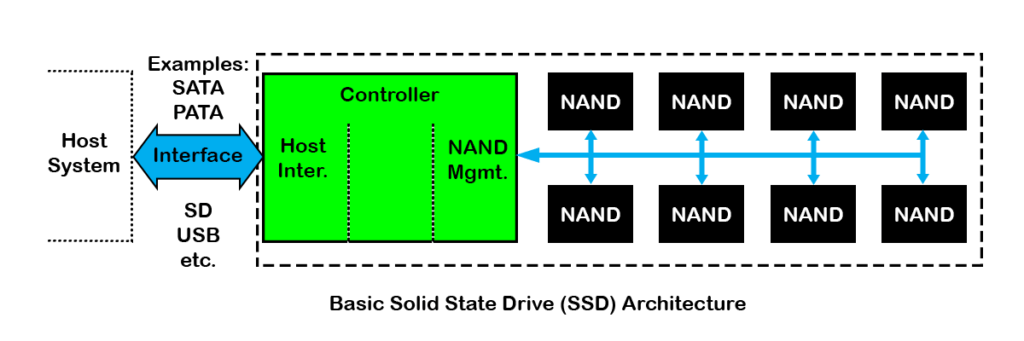
How long do Solid State Drives last?
The life of a SSD depends on the application which it is being used. Unlike rotating hard disk drives which SSD were designed to replace, the SSD memory has a finite number of endurance/erase cycles. This makes the management of data written to the SSD extremely important. As an example, a consumer 2.5” SATA SSD could last for decades in low intensity application, but may only last a few weeks in a high intensity data logging application.
There are also different types of NAND flash memory which range from the highest reliability and cost Single Level Cell (SLC) to the lowest cost and reliability Tri Level Cell NAND. It is important when choosing a SSD to select the one which is right for the application.
Solid State Drive vs Hard Drive
 As the SSD has proliferated in the market, “What are the differences of Solid State Drive vs Hard Drive,” is a common question.A Solid State Drive has no moving parts compared to a hard disk drive which has a two major moving components –
As the SSD has proliferated in the market, “What are the differences of Solid State Drive vs Hard Drive,” is a common question.A Solid State Drive has no moving parts compared to a hard disk drive which has a two major moving components –
- A spindle motor to rotate one or more layers of platters
- An actuator to move a read/write “head” across the platters
A solid state drive is made of all semiconductor components, so shock & vibration resistance is significantly better than the hard disk drive. Other superior attributes of SSD are lower power usage and better performance – especially small blocks of data.
Hard disk drives are still in the market because they can deliver higher capacities at a lower price point than SSD.