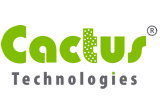Solid State Drive Primer # 12 - Controller Functions - TRIM Command
![]() This article covers the TRIM command supported by some SATA and SCSI SSD controllers. The TRIM command is related to a SSD’s Garbage Collection process described in the previous article.With Garbage Collection, when the Operating System replaces LBA (Logical Block Addresses) which already contain data, such as during a file update/overwrite, the SSD stores the updated data on fresh pages and marks the existing pages as Dirty (or Stale).
This article covers the TRIM command supported by some SATA and SCSI SSD controllers. The TRIM command is related to a SSD’s Garbage Collection process described in the previous article.With Garbage Collection, when the Operating System replaces LBA (Logical Block Addresses) which already contain data, such as during a file update/overwrite, the SSD stores the updated data on fresh pages and marks the existing pages as Dirty (or Stale).
At a later time, Garbage Collection reclaims these dirty pages when it erases an entire block, which is the smallest area of erasure in NAND flash. This freshly erased block is now available to be written with new data.
So why the TRIM command?
When the Operating system overwrites the same LBAs, and the SSD controller marks them as dirty for future erasure, it is clear there is no longer valid data in these pages.
But when a file is erased in the operating system, many times only the operating system’s directory is updated. In these cases, there is no erase command sent to the SSD for the LBAs no longer considered valid by the operating system.
In comes the TRIM command. By issuing the TRIM command when a file is permanently deleted, it notifies the SSD that the associated LBAs no longer have valid data and can be marked as dirty for the next round of data collection.
Example of Operating System and/or SSD without TRIM Command:
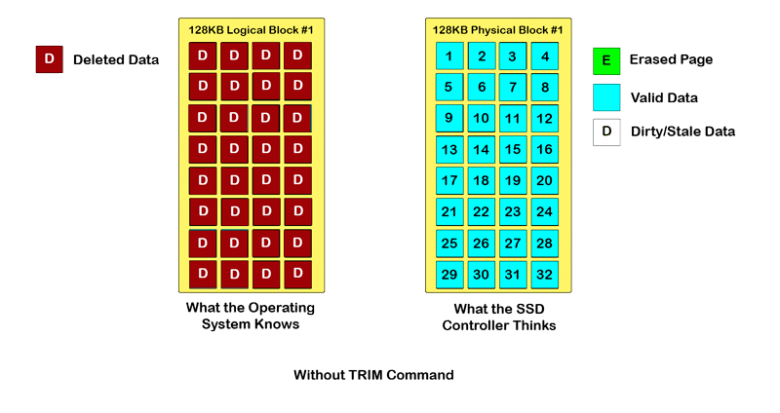 For TRIM to be functional, the command must be supported by both the Operating System and the SSD. The newer versions of the Windows, Mac and Linux OS along as well as others support the TRIM command.The illustration above shows a simplified example of a system without the TRIM command support. In this example, the host system has a file which is 32 pages in size (128KB), which has been deleted. The operating system knows this has been deleted and knows these are free areas (LBAs) it can use to write to.But since the operating system simply marks these areas as available in the directory, there is no mechanism to tell the SSD controller these pages have been deleted. On the physical blocks of the SSD in the image on the right, you can see the SSD controller still believes there is valid data in these blocks. Therefore, it does not mark them as dirty and does not perform garbage collection on them until they are later overwritten by the operating system.
For TRIM to be functional, the command must be supported by both the Operating System and the SSD. The newer versions of the Windows, Mac and Linux OS along as well as others support the TRIM command.The illustration above shows a simplified example of a system without the TRIM command support. In this example, the host system has a file which is 32 pages in size (128KB), which has been deleted. The operating system knows this has been deleted and knows these are free areas (LBAs) it can use to write to.But since the operating system simply marks these areas as available in the directory, there is no mechanism to tell the SSD controller these pages have been deleted. On the physical blocks of the SSD in the image on the right, you can see the SSD controller still believes there is valid data in these blocks. Therefore, it does not mark them as dirty and does not perform garbage collection on them until they are later overwritten by the operating system.Example of Operating System and SSD with TRIM Command:
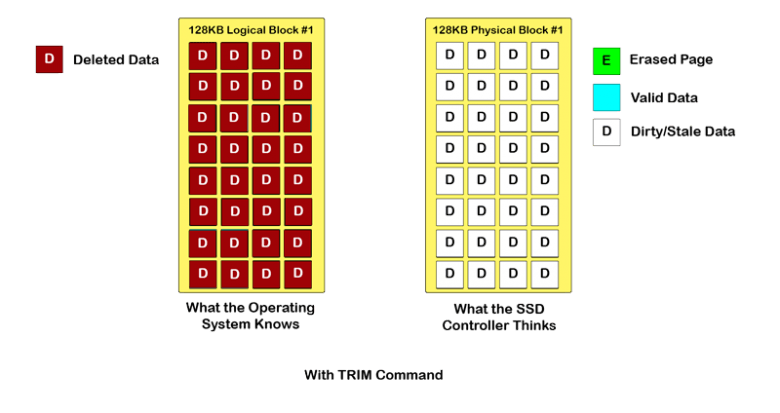 For systems having TRIM support by both the Operating System and the SSD, the operating systems and SSD are in sync. After deleting a file, the operating system issues a TRIM command to the SSD with the deleted LBAs. The SSD then marks these LBAs as dirty and is able to reclaim them efficiently during its garbage collection process.The illustration above shows a simplified example of the TRIM command. As in the previous example, the host system has a file which is 32 pages in size (128KB), which has been deleted. The operating system marks these areas as available in the directory, then issues the TRIM command with LBAs to the SSD. The SSD controller then marks these pages as dirty for garbage collection process.The next article will continue with additional issues and methods SSDs use to address them.If you would like to discuss this further please contact us.
For systems having TRIM support by both the Operating System and the SSD, the operating systems and SSD are in sync. After deleting a file, the operating system issues a TRIM command to the SSD with the deleted LBAs. The SSD then marks these LBAs as dirty and is able to reclaim them efficiently during its garbage collection process.The illustration above shows a simplified example of the TRIM command. As in the previous example, the host system has a file which is 32 pages in size (128KB), which has been deleted. The operating system marks these areas as available in the directory, then issues the TRIM command with LBAs to the SSD. The SSD controller then marks these pages as dirty for garbage collection process.The next article will continue with additional issues and methods SSDs use to address them.If you would like to discuss this further please contact us.